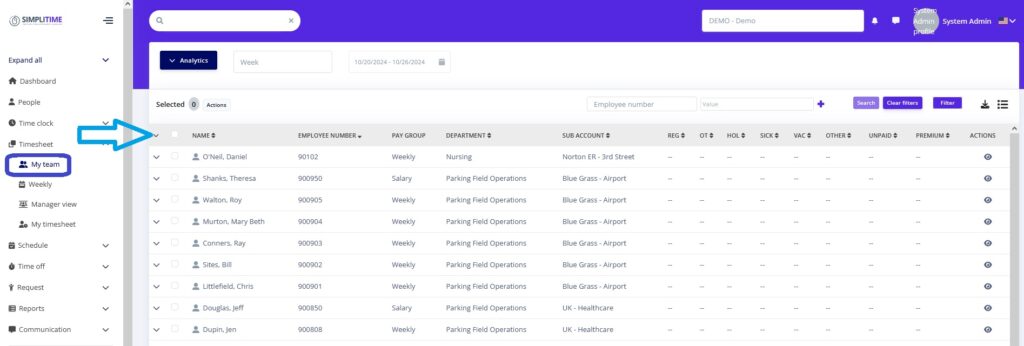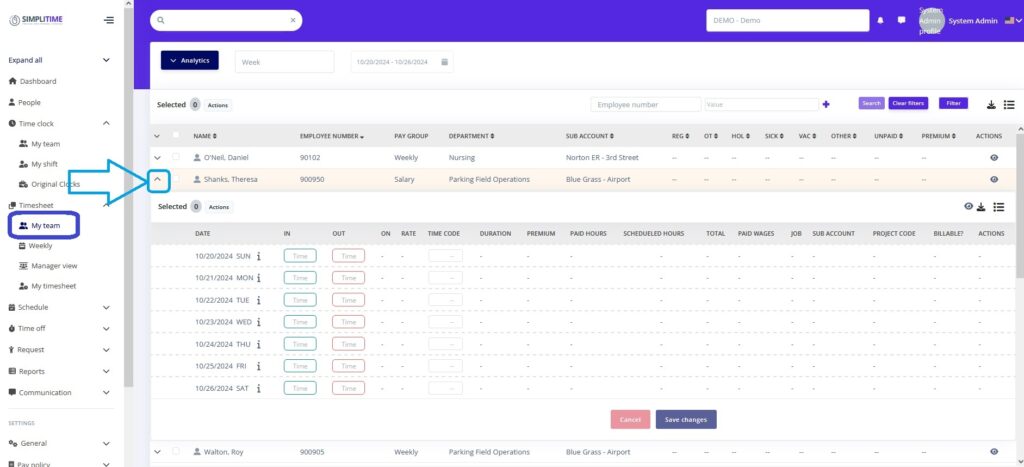To display specific employees’ timesheets follow the steps below:
- Under Timesheets->My Team, use the filters to locate the employee(s) whose timesheets you want to display. By default all employees are displayed.
- Click on the Main Header’s expand icon to display the timesheets for all employees (Fig. 1), or click on selected employee’s expand icon to display the timesheets for specific employees (Fig. 2))