To review a timesheet’s details follow the steps below:
- Under Timesheets->My Team:
- Use the filters to locate the employee whose timesheet you want to review.
- click on the expand icon ‘⌄’ to display the timesheets
- On a specfic date’s timesheet, click on the ‘i’ icon to display the timesheet’s details which are grouped on the tabs listed below:
- Original clocks
- History
- Schedule
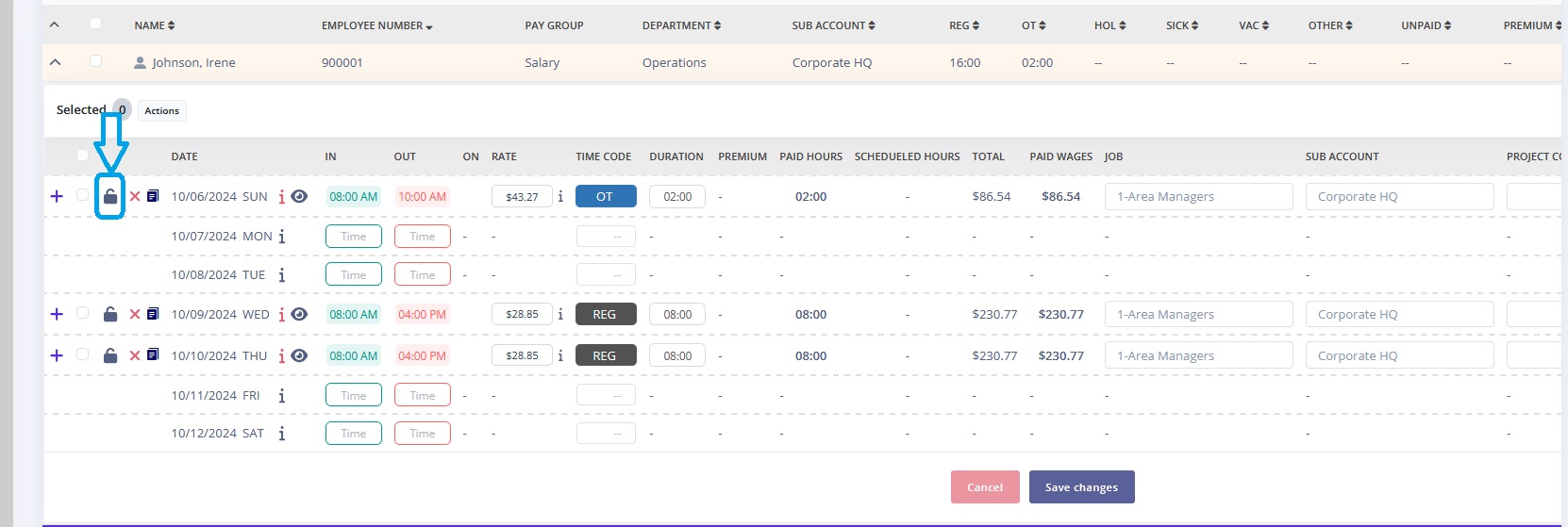
- Click on Original Clocks tab to:
- display the chronological order of punches, and
- display the icon of the device used to punch
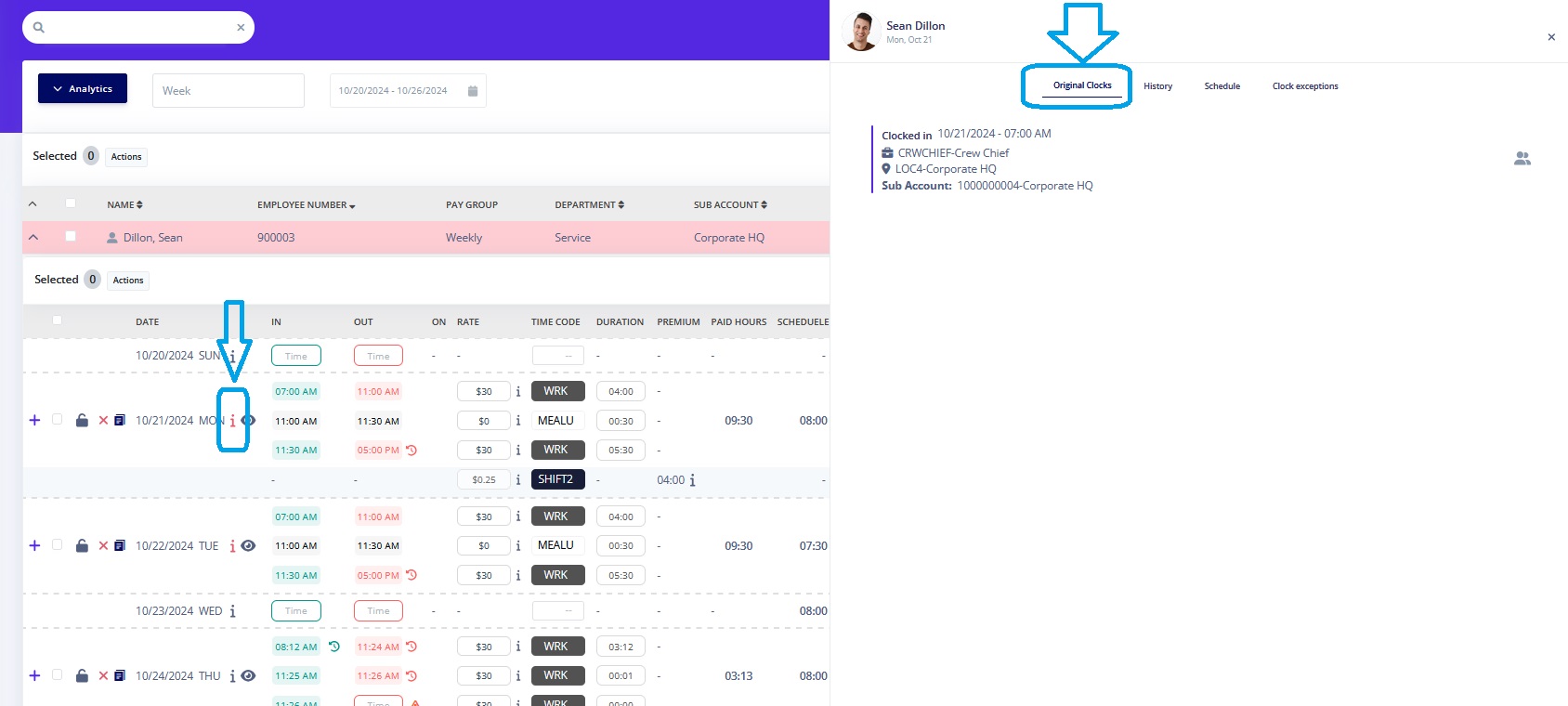
- Click on History tab to:
- review the logs of the edits made by the supervisors on the timesheet (on chronological order)
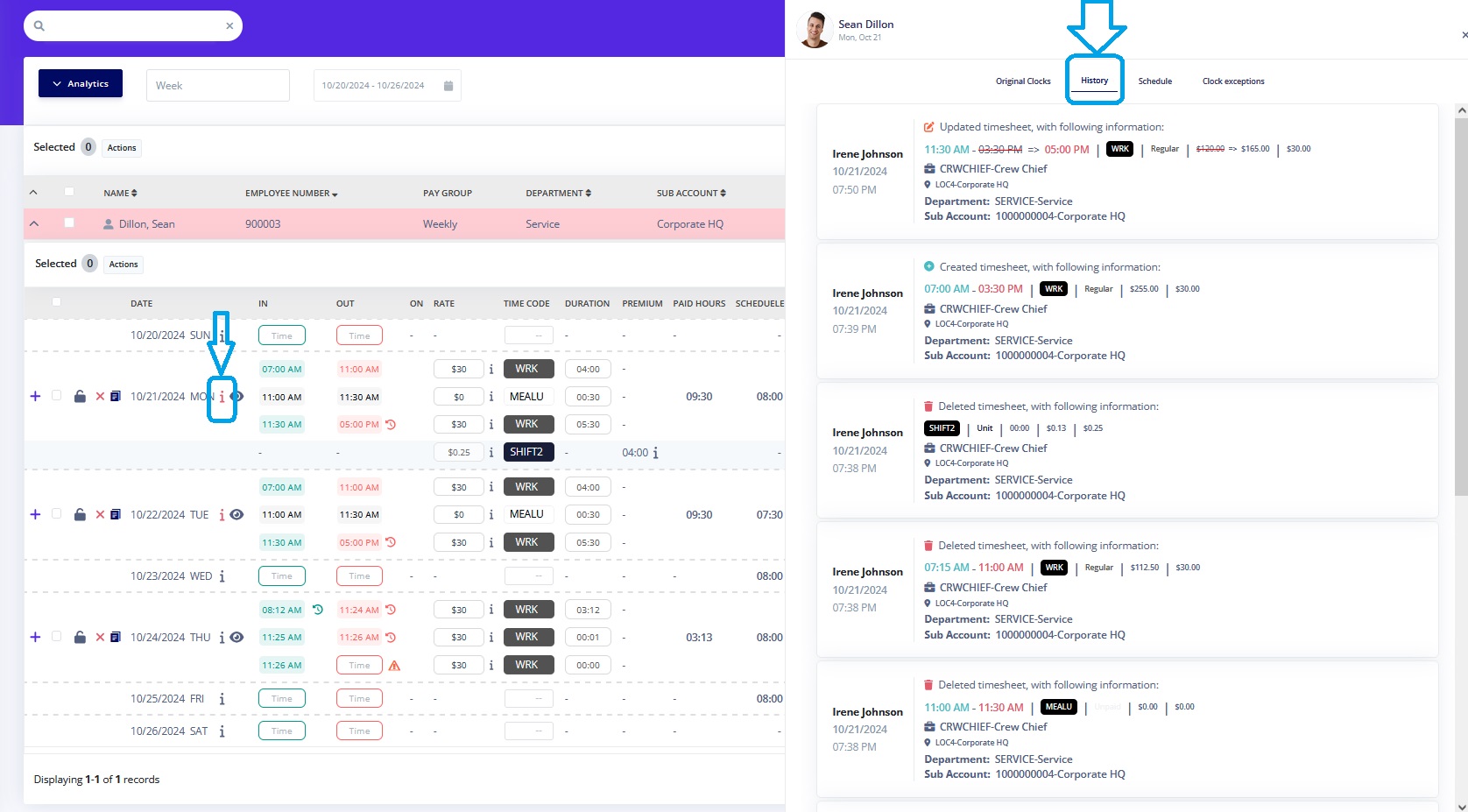
*The red color of the ‘i’ icon depicts that the timsheet has been edited.
- review the logs of the edits made by the supervisors on the timesheet (on chronological order)
- Click on Schedule tab to:
- review the employee’s schedule of that specific day
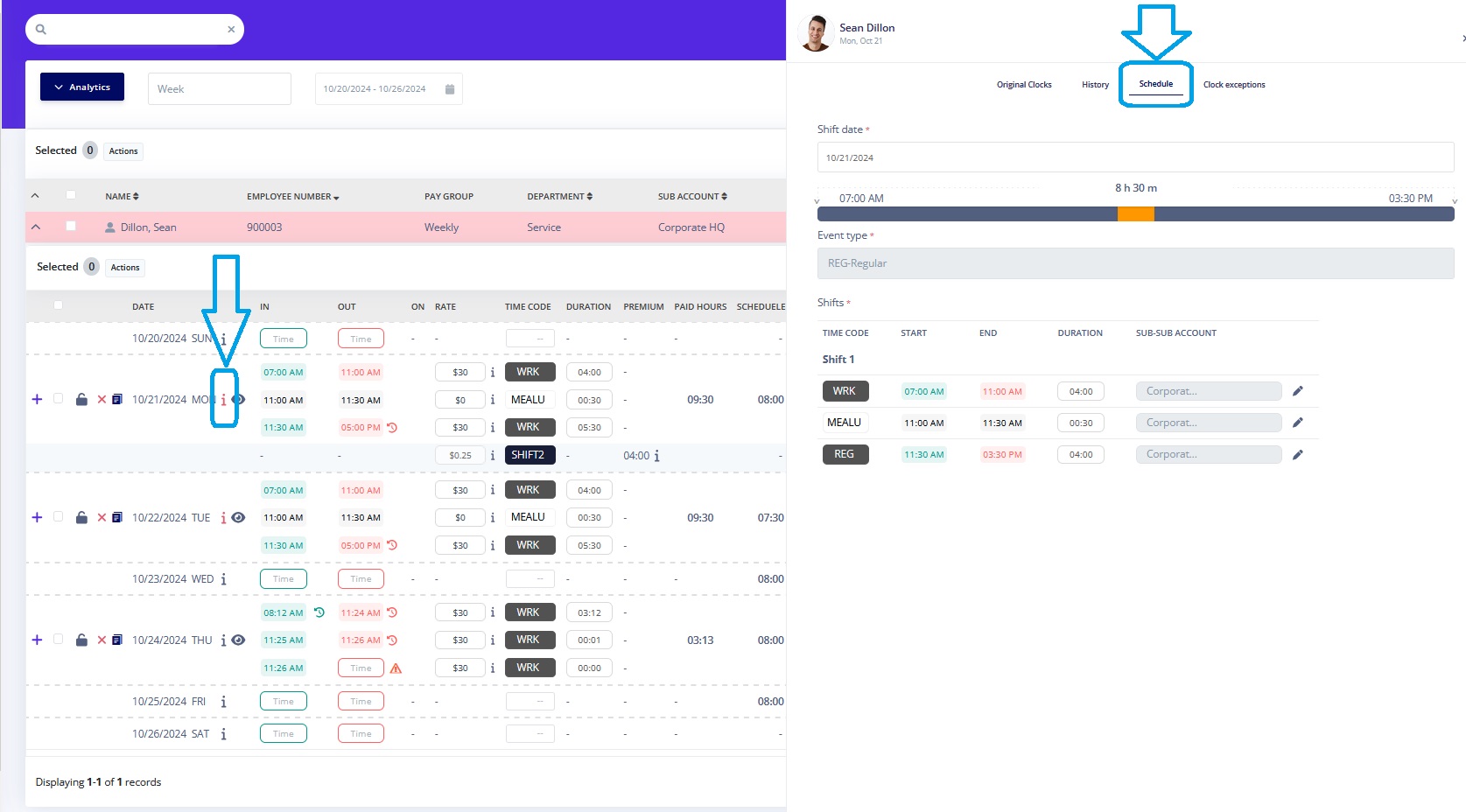
- review the employee’s schedule of that specific day
