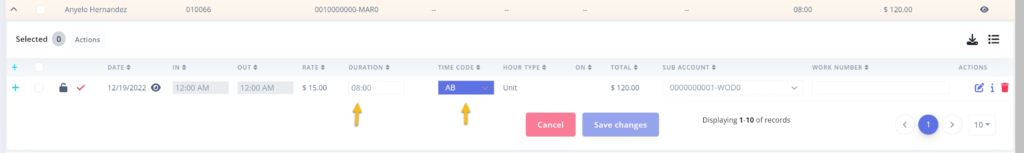- Log into SimpliTime
- On the top left corner click to expand TIMESHEET
- Click on MY TEAM
- Look up the employee that you wish to add TIME by licking on the FILTER icon and search by employee number or by employee name
- Once you have found the employee click the arrow down the expand the timesheet
- Click the Blue PLUS sign on the left of timesheet to begin the shift
- Hover over the Time Code and Select a UNIT time code i.e. AB
- Enter the
- REG Time is defaulted – if you need to time change the time code click on the time code to chnage
- Click SAVE to save the changes