To download a QR Code in SimpliTime you should follow the steps below:
- Log into SimpliTime
- Navigate to QR Clock feature by expanding the Clock In item in the left sidebar.
- Upon clicking on the Clock In, a dropdown with three items is displayed. Click on the QR Code item to open the QR Code page.
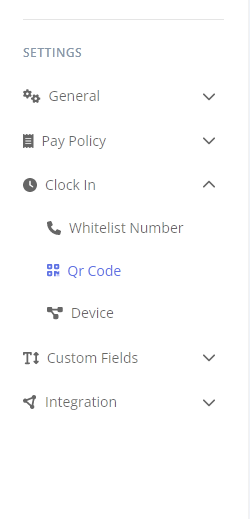
- Find and navigate to the required QR Code which is positioned in the QR CODE’s table on the main screen.
- Upon finding the required QR Code, click on the QR Code icon on the last column (under Actions) of the table, which opens a PRINT popup page.
- To download the QR Code click on the Print button.
