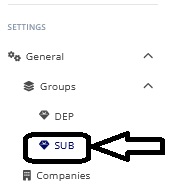To set the geofence for Mobile App clock in follow the steps below:
- Log in to Simplitime
- Navigate to left sidebar menu. Under General, click on Groups->SUB to display all subaccounts (Organization Levels):
- Use filters to locate the subaccount you want to set the geofence to (ie. by Gl Segment)
- On filter dropdown select GL Segment
- Enter Subaccount ID (ie. 0C10007000)
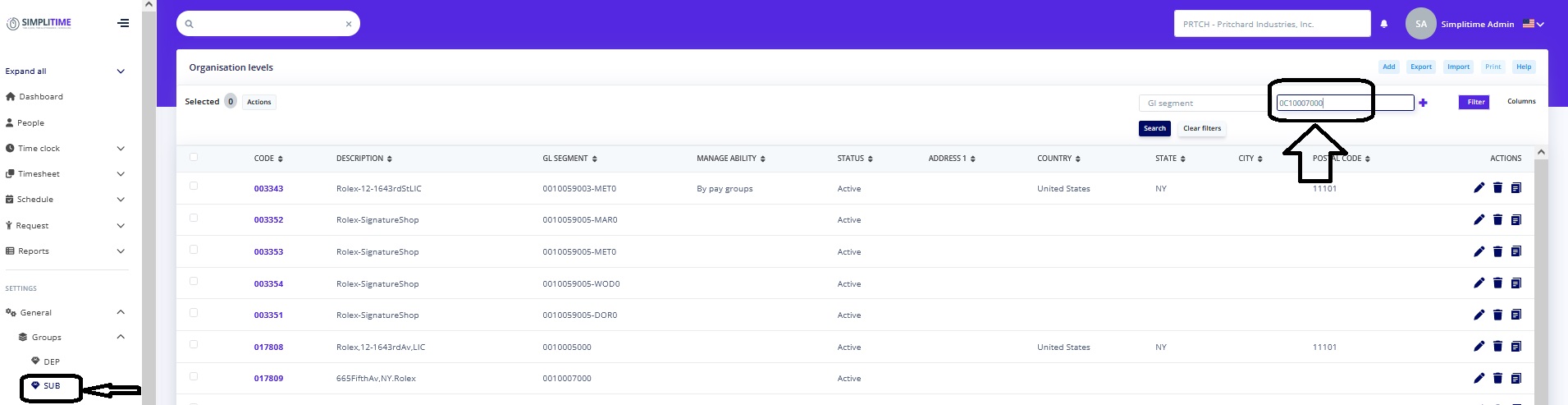
- Click on the edit icon to open editing fields of the subaccount
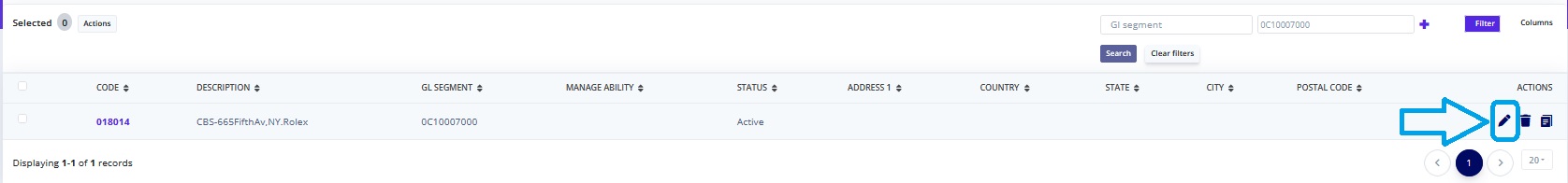
- On the Address field, enter the full address
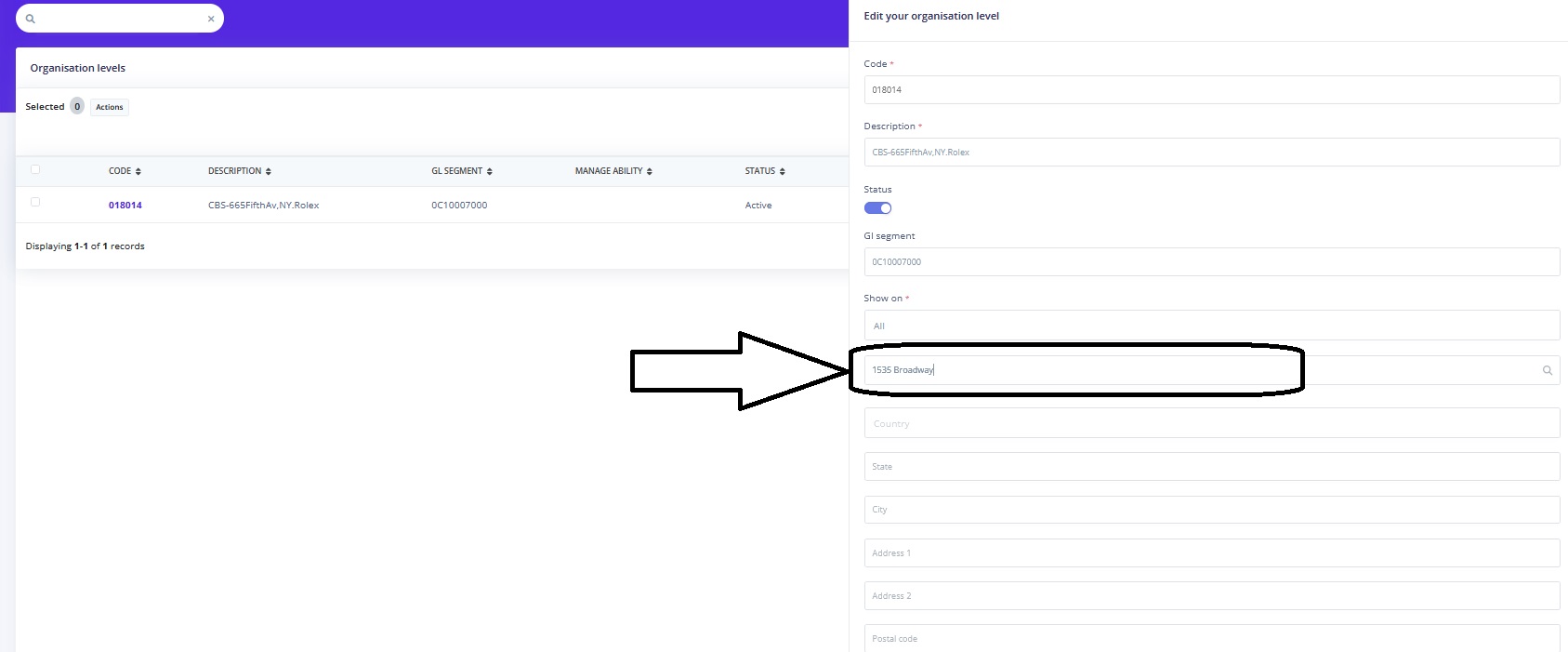
- On the map, draw the geofence around the location (red dot)
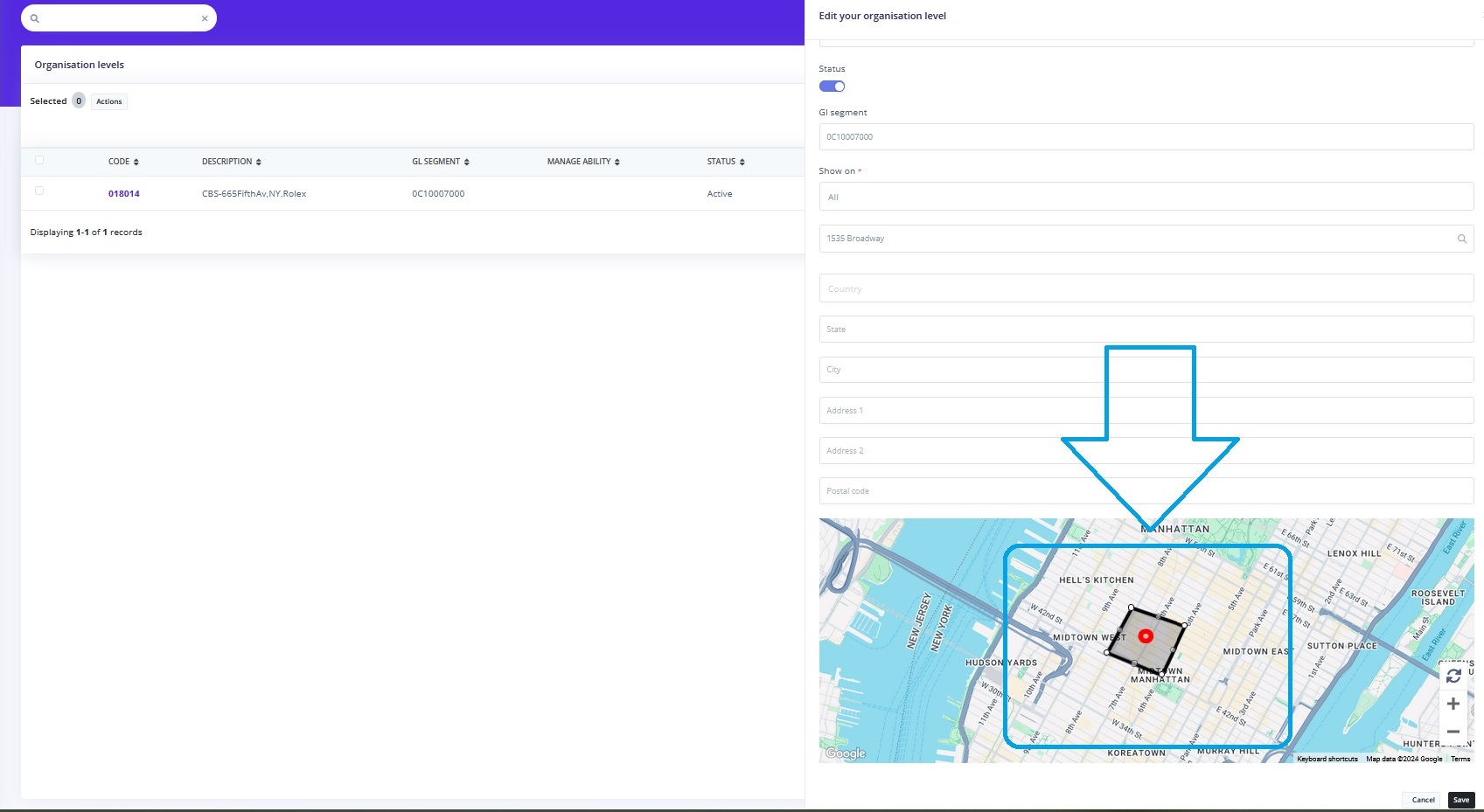
- Click Save