- Locate the employee on People’s table by using filters.
- Upon locating the employee click on the Employee’s name to open employee’s profile
- Click on the Personal tab
- On the Terminate Employee item cick on the Terminate button
- Enter the date of termination and reason
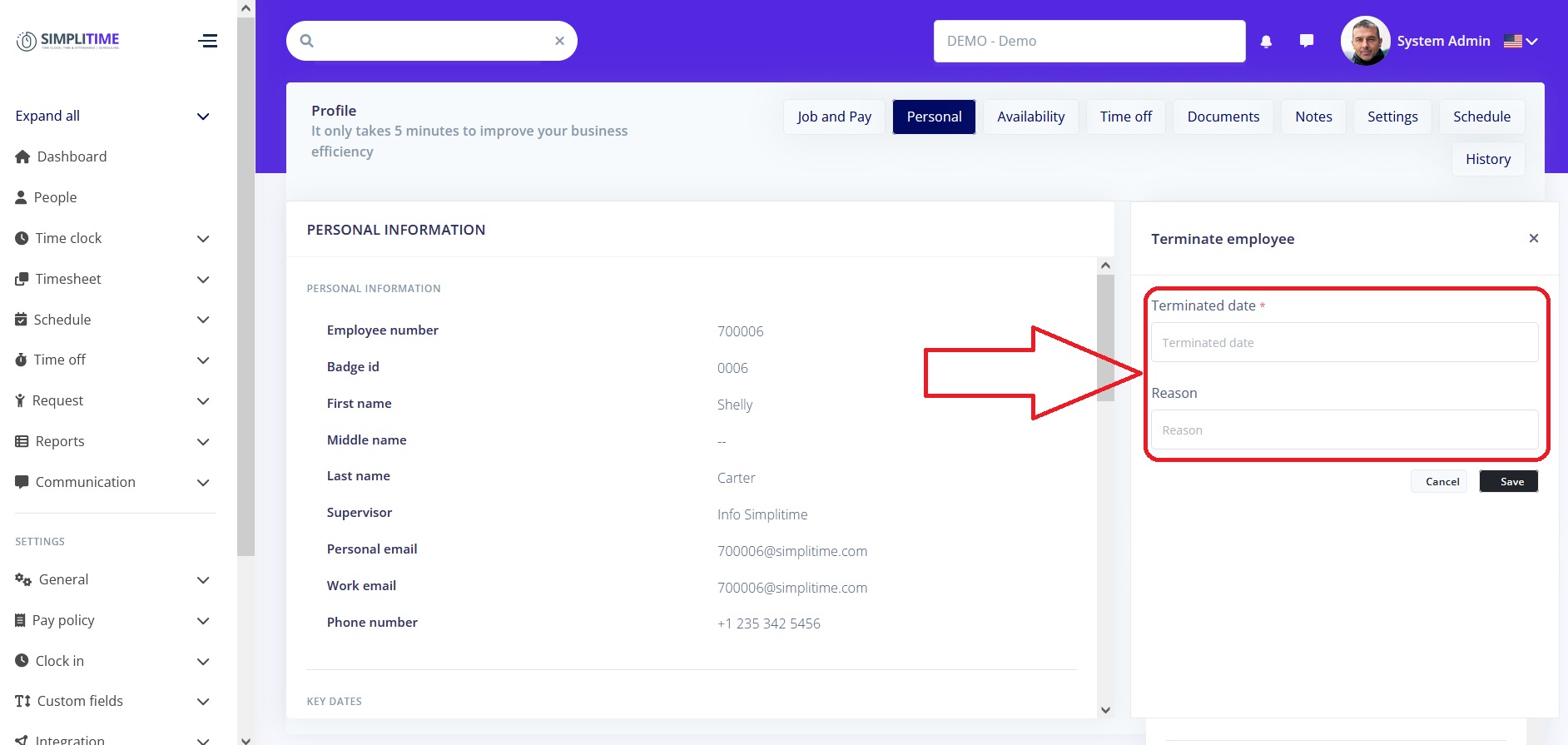
- Click Save
How to terminate an employee?
Updated on October 24, 2024
Need Support?CONTACT SUPPORT
